Create a new topic
Content is king, or at least it will be once you've followed this tutorial showing you how to create new topics.
Topics provide the backbone of content within you app. Topics appear as pages of information in your app and can also be visible in the navigation hierarchy.
After selecting the application you want to use, create a new Topic by clicking the New Topic button on the Topic List.
- Enter a short title (50 characters) for your topic – this title will be displayed in navigation links to this topic.
- Select the parent topic – app navigation is hierarchical, so topics can be nested below other topics. If this is a top-level topic, leave the Parent field as ‘Select Parent’.
- Enter the summary of your topic
- Enter a URL for this topic – this is usually the same as the title, but can be different if you prefer. The URL should have no special characters, such as the “&” symbol, and should not contain spaces.
- Enter the keywords that best describe the content of this topic – these keywords are embedded into the page and can be used by search engines to rate your pages.
- Tick Navigation, if you want this topic to appear in the navigation hierarchy.
- Enter a HTML formatted content to display for this topic.
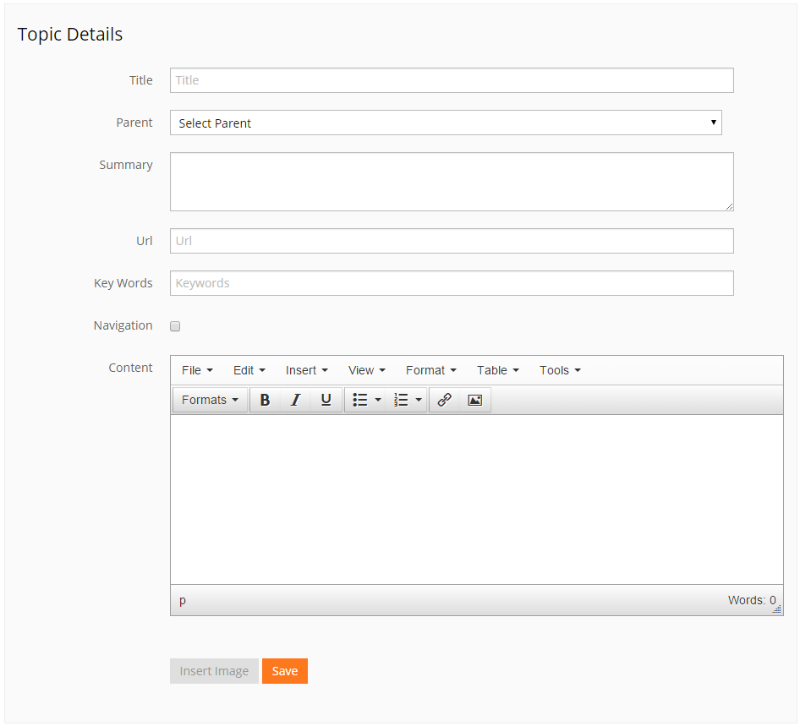
|